

The Blogger Baseball Scorecard
Welcome to Blogger Baseball Scorecard. This page includes a short description about what goes on here - and a 'How to Build a Blogger Baseball Scorecard' section that shows how to create a Blogger Scorecard Blog of your own.
What is the Blogger Baseball Scorecard?
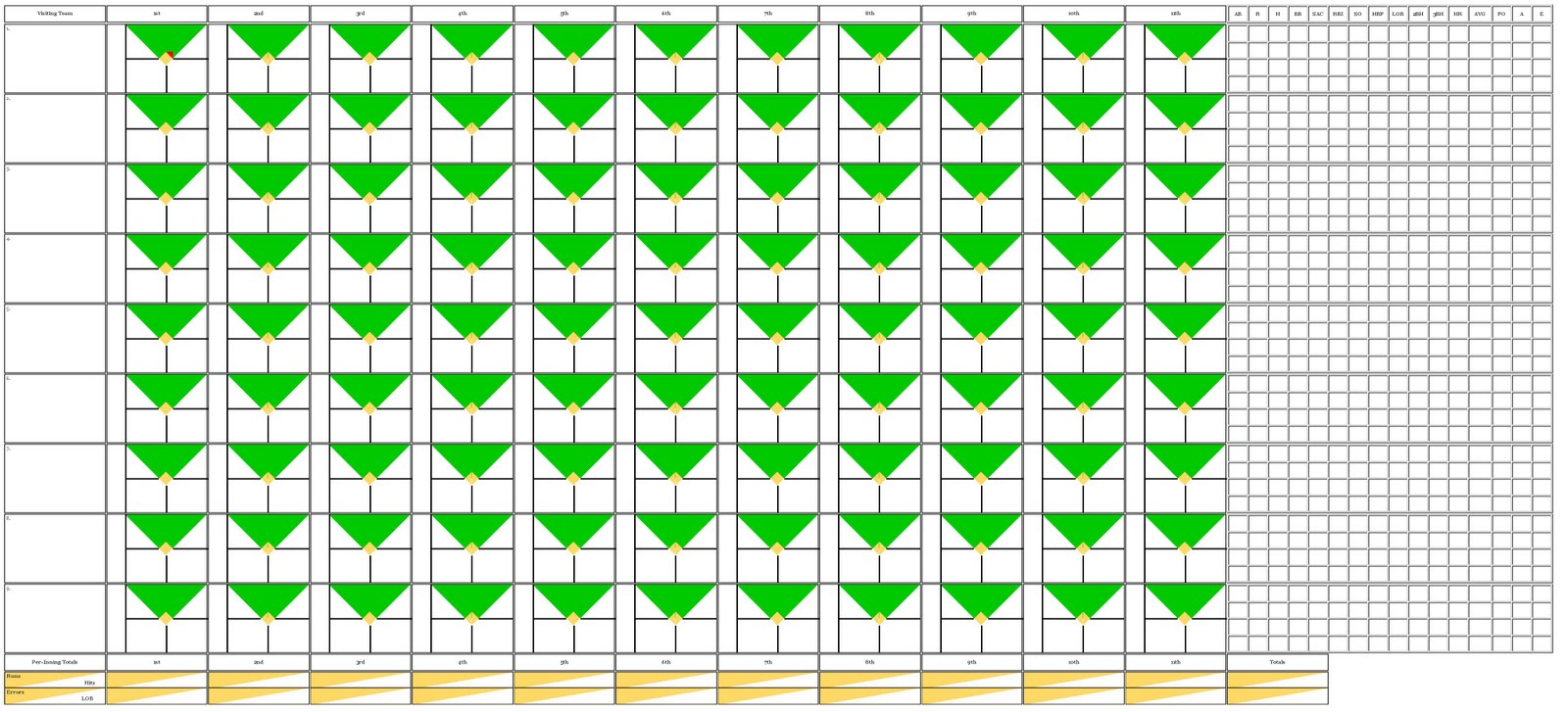
The Blogger Baseball Scorecard is a free, open source baseball scorecard you can use in a Blogger.com blog to score baseball games. To the right is a "How to Build a Blogger Baseball Scorecard in a Blogger.com Blog" column - instructions and all the coding in a cut and paste format that shouldn't be a problem for non-coders.
Blogger.com blogs are free to start and free to run; and all the software you'll need to score on-line is also free of charge. You're free to change any of the coding as you see fit. Personalize it, make it your own - I hope this software will be the beginning of a flourishing culture of online baseball scoring.
Please credit Blogger Baseball Scorecard when you publish.
Blogger.com blogs are free to start and free to run; and all the software you'll need to score on-line is also free of charge. You're free to change any of the coding as you see fit. Personalize it, make it your own - I hope this software will be the beginning of a flourishing culture of online baseball scoring.
Please credit Blogger Baseball Scorecard when you publish.
Background image: "fieldofdreams" on the Lansing family farm at Dubuque County, Iowa - by samuelalove via flickr
How to Build a Blogger Baseball Scorecard in a Blogger.com Blog
Right off the top I should note that to score with colour notations like I do here at the Blogger Baseball Scorecard, I use the Firefox 3.6.18 Browser (the last version before Firefox 4 - released June/2011). Everything else works in any browser, it's just that the "text background color" button in Firefox browsers before Firefox 4 - only - change the background colour around the infield icon diamond.
The Blogger Baseball Scorecard is a very wide blog, 5X wider than Blogger's standard blog. So you'll want to start with a new Blog. This new Template coding will wreak the look of any existing content in a blog you already use. So go to Blogger.com and create yourself a new blog. It doesn't matter which Template you choose - we'll be throwing that coding out and replacing it with the code in the box below.
This code is a customization of a Blogger.com Template called "Minima" (26 Feb 2004). When I started the Internet Scorecard Blog in March of 2010, I had no idea it would become what it has. I just kept changing this and that as I was learning how to score with a keyboard - and at the same time learning HTML and CSS. So this is a pretty gruesome customization. I still don't know what much of the coding does. For example, all the former sidebar widgets have now just bumped down below the extra-wide main body - they remain too small, but it all works.
The Blogger Baseball Scorecard is a very wide blog, 5X wider than Blogger's standard blog. So you'll want to start with a new Blog. This new Template coding will wreak the look of any existing content in a blog you already use. So go to Blogger.com and create yourself a new blog. It doesn't matter which Template you choose - we'll be throwing that coding out and replacing it with the code in the box below.
This code is a customization of a Blogger.com Template called "Minima" (26 Feb 2004). When I started the Internet Scorecard Blog in March of 2010, I had no idea it would become what it has. I just kept changing this and that as I was learning how to score with a keyboard - and at the same time learning HTML and CSS. So this is a pretty gruesome customization. I still don't know what much of the coding does. For example, all the former sidebar widgets have now just bumped down below the extra-wide main body - they remain too small, but it all works.
To make sure everything is as I remember it from last spring, I went to Blogger.com and started a new blog. You can have a look at it here. There is one post - the one that I made following my instructions here in this 'How To'. The whole process took me about 5 minutes.
NOTE: Do Not use the new, "Blogger in Draft" version to preform this build. As of this writing (4/Aug/2011) the new Blogger User Interface is in development and beta testing - I haven't seen a way to get to the "Edit Template HTML" page option - yet. On the other hand Blogger in Draft is a very good user interface for scoring games - I recommend it.
So at the Blogger.com "Create a Blog" page I choose the name 'ScorecardTestBlog', typed in the security code they ask for - and clicked "Continue". The next page says "Your Blog has been created". Below that greeting there are two options: "Start posting now" or "Customize how your blog looks". Choose the first one, "Start posting now" - that will take you to a "New Post" page. Once there click on the "Design" tab, and then the "EDIT HTML" tab.
Now you're at the "Edit Blog Template" page. At this point you might want to save a copy of the Template HTML to your computer as Blogger suggests (in case you want a reference later). There is a button for that at the top of the Template HTML box.
Next, place your cursor over the text area that shows the Template HTML coding - right click and choose "Select All". The entire HTML file will hi-light - now - on your keyboard press, "Delete". You should be left with a blank box.
Next, in the text box I created above, hover over the code there and right click > "Select All" > "Copy". Now left click inside the Template HTML box of your new Blog - right click and "Paste". The code should appear in the box. Then below box, click, "Save Template".
Now you're ready for the next step - Posting your first Scorecard!
Click on your blog's "Posting" tab. Now your at the Blogger's, "User Interface".
First, at the bottom-left, click on "Post Options". A box will drop down. Go to the area titled, "Edit HTML Line Breaks" and check that it's set to, "Press Enter for line breaks". Next, under "Compose Settings", make sure it's set to, "Show HTML literally".
The image below shows the options set properly. If the settings are not set as shown Blogger adds too many spaces between lines. Once you switch to "Compose" mode and begin scoring, you won't see any difference as you type.
NOTE: Do Not use the new, "Blogger in Draft" version to preform this build. As of this writing (4/Aug/2011) the new Blogger User Interface is in development and beta testing - I haven't seen a way to get to the "Edit Template HTML" page option - yet. On the other hand Blogger in Draft is a very good user interface for scoring games - I recommend it.
So at the Blogger.com "Create a Blog" page I choose the name 'ScorecardTestBlog', typed in the security code they ask for - and clicked "Continue". The next page says "Your Blog has been created". Below that greeting there are two options: "Start posting now" or "Customize how your blog looks". Choose the first one, "Start posting now" - that will take you to a "New Post" page. Once there click on the "Design" tab, and then the "EDIT HTML" tab.
Now you're at the "Edit Blog Template" page. At this point you might want to save a copy of the Template HTML to your computer as Blogger suggests (in case you want a reference later). There is a button for that at the top of the Template HTML box.
Next, place your cursor over the text area that shows the Template HTML coding - right click and choose "Select All". The entire HTML file will hi-light - now - on your keyboard press, "Delete". You should be left with a blank box.
Next, in the text box I created above, hover over the code there and right click > "Select All" > "Copy". Now left click inside the Template HTML box of your new Blog - right click and "Paste". The code should appear in the box. Then below box, click, "Save Template".
Now you're ready for the next step - Posting your first Scorecard!
Click on your blog's "Posting" tab. Now your at the Blogger's, "User Interface".
First, at the bottom-left, click on "Post Options". A box will drop down. Go to the area titled, "Edit HTML Line Breaks" and check that it's set to, "Press Enter for line breaks". Next, under "Compose Settings", make sure it's set to, "Show HTML literally".
The image below shows the options set properly. If the settings are not set as shown Blogger adds too many spaces between lines. Once you switch to "Compose" mode and begin scoring, you won't see any difference as you type.
In the box below is the "Minima II Baseball Scorecard" code. Hi-light and copy it, and take it to your "Posting" page of your blog. Make sure the tab at the top is set to "HTML" - and paste it in. Now switch over to the "Compose" tab and voila! The scorecard is ready for you to start scoring a baseball game!
Please remember to mention me and link to this blog in your "Post Feed Footer" (under the "Site Feed" tab).
Enjoy! :)
Please remember to mention me and link to this blog in your "Post Feed Footer" (under the "Site Feed" tab).
Enjoy! :)



